Prestashop
Payment Gateway
With the Smartlink PrestaShop plugin, it’s now effortless for PrestaShop store owners to navigate the crypto shift and capitalize on the benefits of Web3 payments.
↗
Download Plug-in
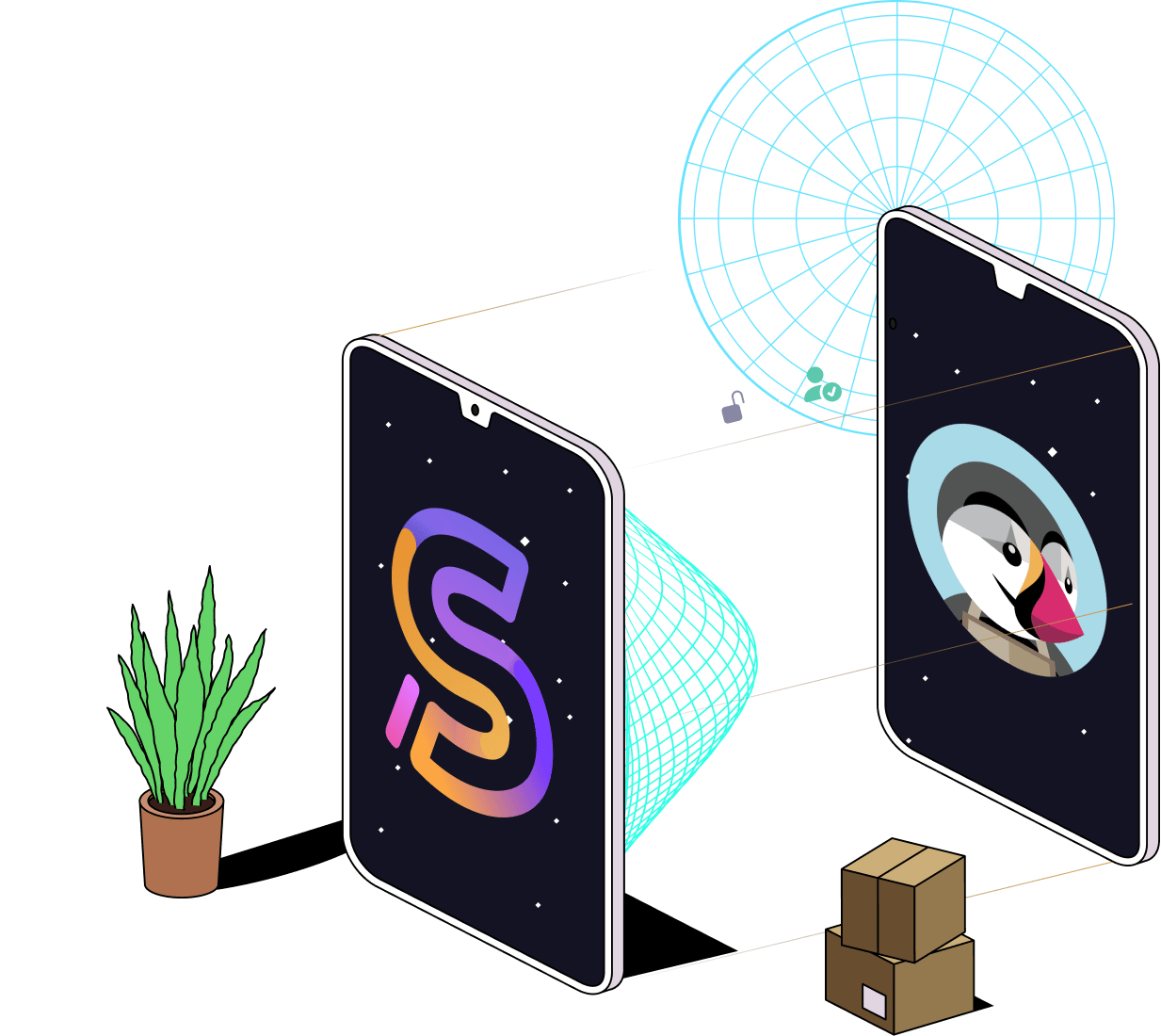
Overview
PrestaShop stands tall as a leading open-source e-commerce platform, celebrated for its adaptability and comprehensive feature set. And now, we’ve brought smart contracts to this amazing plug-in!
Version
1.0
Last update
Compatiblity
Prestashop
up to V 8.1
Web3 Escrow
Set Up Your Escrow Payment for Prestashop
Smartlink’s PrestaShop plugin is designed for seamless integration, maximum security, and ultimate efficiency with your store. PrestaShop’s store owners now have access to all the benefits of Web3 with a no-brainer interface.
Seamless Integration
With a few simple steps, integrate Smartlink escrow into your Prestashop store.
Transparent Transactions
No hidden fees. Say goodbye to chargebacks and unexpected banking costs.
Low Fees
Benefit from the most competitive 1% market rate for your escrow transactions.
Security First
Our non-custodial platform ensures maximum protection for your assets.
Global Reach
Tap into a potential user base of over 420M crypto enthusiasts.
Tailored for creating, scaling, and managing online stores, PrestaShop supports thousands of entrepreneurs worldwide. One of its hallmark features is its modularity, allowing for vast customization through plugins like Smartlink’s.
Questions?
Useful answers
- Download and extract the `smartlink-prestashop-main.zip` file.
- Upload the extracted folder to your `/modules/` directory of your PrestaShop store.
- Navigate to your store's back office, then to the "Modules and Services" section.
- Locate "Smartlink" in the modules list and click "Install".
- Once installed, click on "Configure" and input your Smartlink Merchant ID and Point-of-Sale API Key.
- Save settings. Your store is now crypto-ready!
- Register for a Smartlink account.
- Add your cryptocurrency wallet address and initiate a Merchant Account.
- Define your Point-of-Sale Smart-Contract parameters.
- Implement the PrestaShop plugin.
- Save your changes. Voila! Your crypto payment gateway is now active.
- ETH
- BNB
- MATIC
- USDT
- USDC
- EUROC
- EURT
- MXNT
- XAUT
