Magento
Payment Gateway
Experience the next evolution in global commerce. With Smartlink’s Magento plugin, crypto transactions become a breeze, opening the doors to a decentralized, global market.
↗
Download Plug-in
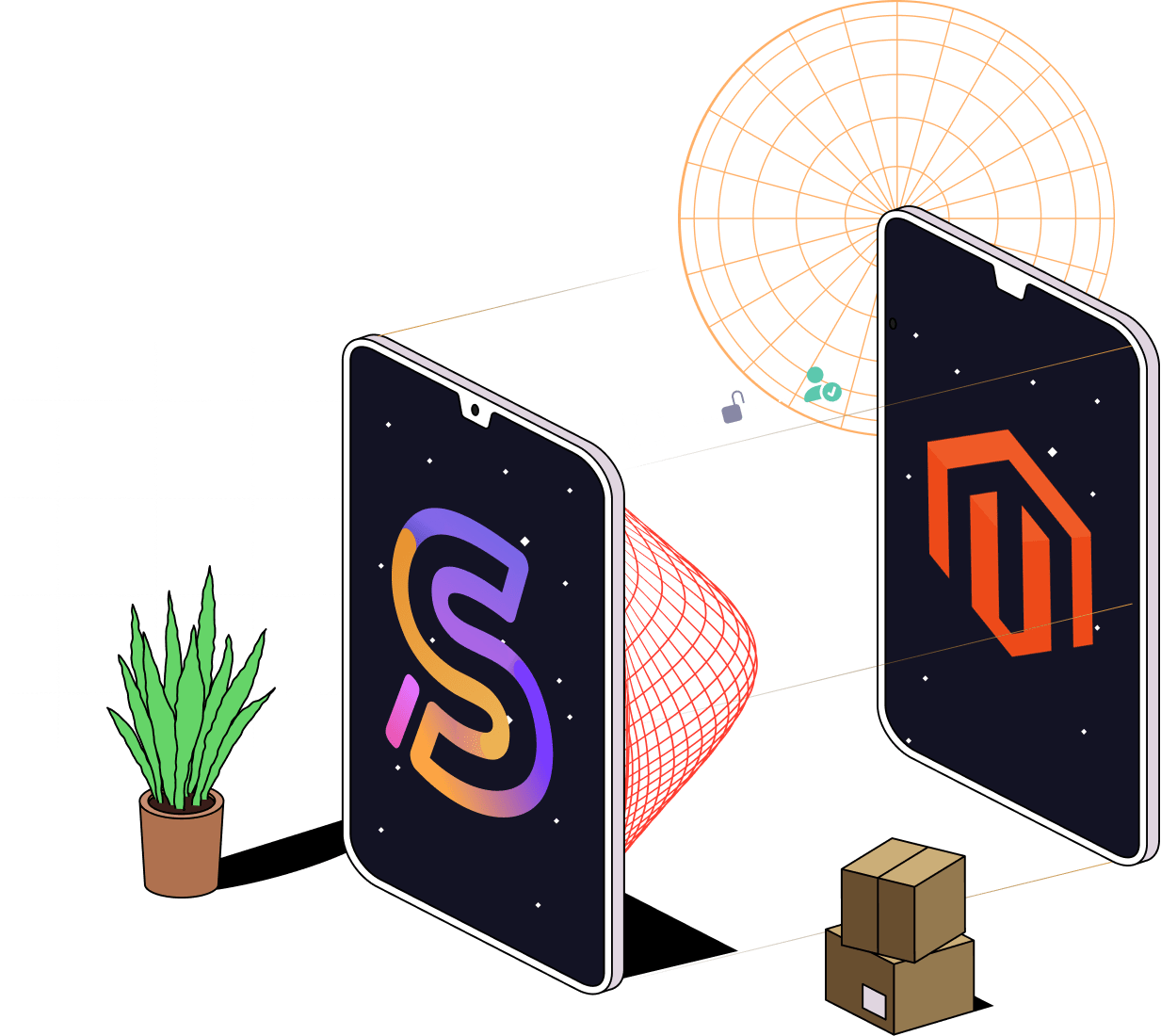
Overview
Version
1.0
Last update
Compatiblity
Magento
up to V 2.4.6
Web3 Escrow
Setting Up Your Escrow for Magento
Magento stands as an eminent open-source e-commerce platform known for its flexibility, scalability, and robust features. Trusted by leading brands globally, Magento offers a high degree of customization, catering to diverse business needs.
Seamless Integration
With a few simple steps, integrate Smartlink escrow into your Prestashop store.
Transparent Transactions
No hidden fees. Say goodbye to chargebacks and unexpected banking costs.
Low Fees
Benefit from the most competitive 1% market rate for your escrow transactions.
Security First
Our non-custodial platform ensures maximum protection for your assets.
Global Reach
Tap into a potential user base of over 420M crypto enthusiasts.
With an ecosystem powered by a vast array of plugins, Smartlink’s addition furthers Magento’s payment options for its users.
Questions?
Useful answers
- Download `smartlink-magento-master.zip`.
- Extract and upload the files to your Magento store root directory.
- Via SSH, navigate to your Magento root directory and run the commands:
- - `php bin/magento module:enable Smartlink_PaymentGateway`
- - `php bin/magento setup:upgrade`
- Access the Magento admin panel, navigate to `Stores` > `Configuration` > `Sales` > `Payment Methods`.
- Under Smartlink’ menu, enable the payment method, and insert your Smartlink Merchant ID and Point-of-Sale API Key.
- Save configurations. Voilà, your store is now equipped to accept crypto!
- Register for a Smartlink account.
- Add your cryptocurrency wallet address and initiate a Merchant Account.
- Define your Point-of-Sale Smart-Contract parameters.
- Implement the Magento plugin.
- Save your changes. Voila! Your crypto payment gateway is now active.
- ETH
- BNB
- MATIC
- USDT
- USDC
- EUROC
- EURT
- MXNT
- XAUT
